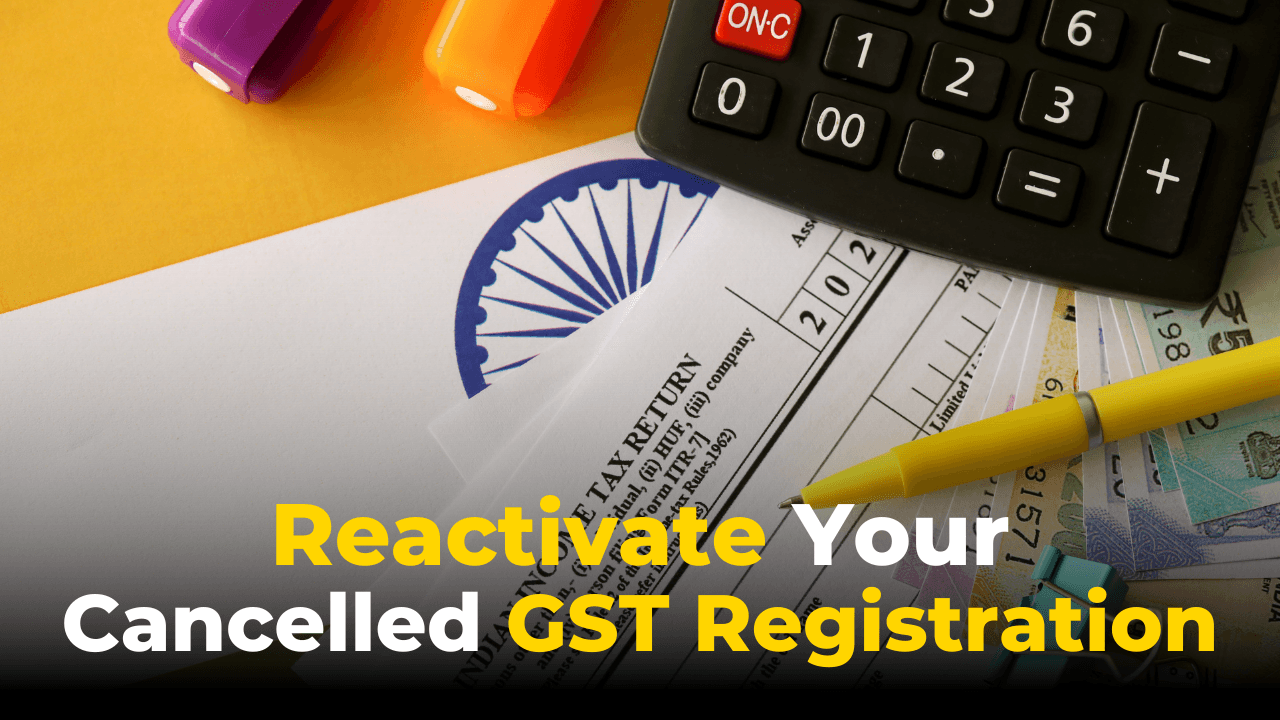Reactivate Your Cancelled GST Registration: Goods and Services Tax (GST) registration is a crucial requirement for businesses operating in India. It enables businesses to collect and remit GST, claim Input Tax Credit (ITC), and issue GST-compliant invoices. However, if your GST registration gets cancelled, it can disrupt your operations and compliance. This blog will guide you through the process to reactivate your cancelled GST registration, helping you restore compliance and continue business operations seamlessly.
At Trustlink India, we specialize in providing expert GST compliance services, including reactivating cancelled GST registrations. Our step-by-step approach ensures that businesses can resolve their compliance issues effectively.
What is GST Registration?
GST registration is the process by which businesses become part of India’s GST system. Upon registration, a business receives a unique Goods and Services Tax Identification Number (GSTIN). This 15-digit number is essential for various functions:
- Filing GST Returns: Businesses file periodic returns to report their sales, purchases, tax collected, and ITC claimed.
- Claiming Input Tax Credit (ITC): GST-registered businesses can offset the tax paid on purchases against their GST liability.
- Issuing GST-Compliant Invoices: A GSTIN allows businesses to issue invoices that comply with GST regulations, facilitating smooth transactions.
GST registration also enables businesses to operate legally, build trust with customers, and maintain compliance with government regulations.
What Does GST Cancellation Mean?
GST cancellation refers to the deactivation of a GSTIN, rendering it inactive. When a GST registration is cancelled, the business can no longer:
- Collect GST from customers.
- Issue GST-compliant invoices.
- Claim ITC on purchases.
GST cancellation can occur in two ways:
- Cancellation by the Taxpayer: Businesses may voluntarily cancel their registration for reasons such as closure, restructuring, or turnover below the GST threshold.
- Cancellation by GST Authorities: The authorities may cancel registration for reasons like non-compliance, fraudulent activities, or failure to file returns.
Can Voluntarily Cancelled GST Registration Be Reactivated?
No, a voluntarily cancelled GST registration cannot be reactivated. If a business needs GST registration again, it must apply for a fresh GST registration.
Why Reactivating a Cancelled GST Registration is Important
Failing to reactivate a cancelled GST registration can have significant consequences:
1. Inability to Issue GST-Compliant Invoices
Without an active GST registration, businesses cannot legally collect GST from customers or issue compliant invoices. This can lead to loss of customers who require proper documentation for ITC claims.
2. Loss of Input Tax Credit (ITC)
Inactive GST registrations prevent businesses from claiming ITC on purchases. This increases operational costs and reduces competitiveness.
3. Penalties for Unauthorized GST Collection
If a business collects GST without a valid registration, it can face penalties, including fines equivalent to the amount collected and potential legal action.
4. Business Disruptions
Suppliers and customers may hesitate to engage with businesses lacking GST registration, affecting relationships and business reputation.
Time Limit for Reactivating Cancelled GST Registration
As of October 1, 2023, the time limit for applying for the revocation of cancelled GST registration has been extended to 90 days from the date of cancellation. Previously, taxpayers had only 30 days. This extension gives businesses additional time to meet compliance requirements and submit the necessary applications.
Steps to Reactivate Your Cancelled GST Registration
Reactivating your GST registration involves several steps. Below is a detailed guide:
Step 1: Log in to the GST Portal
- Visit the official GST portal at gst.gov.in.
- Log in using your GSTIN and password. If you’ve forgotten your credentials, use the “Forgot Username” or “Forgot Password” options.
Step 2: Apply for Revocation of Cancellation
- Navigate to Services > Registration > Application for Revocation of Cancellation.
- Select the cancelled GSTIN and provide a reason for your revocation request.
- This option is only available for registrations cancelled by authorities.
Step 3: File All Pending GST Returns
- Ensure all pending returns, including GSTR-1 and GSTR-3B, are filed for the inactive period.
- Pay any outstanding taxes, interest, or penalties associated with these returns.
Step 4: Upload Supporting Documents
- Submit required documents, including:
- PAN card of the business or proprietor.
- Address proof (electricity bill, rental agreement, etc.).
- Bank details (cancelled cheque or bank statement).
- Filed GST returns for the relevant periods.
Step 5: Pay Applicable Penalties and Late Fees
- Late fees: ₹50 per day (₹25 for CGST + ₹25 for SGST), capped at ₹10,000 per return.
- Interest: 18% per annum on outstanding tax amounts.
Step 6: Respond to Department Queries
- The GST department may request additional information or clarification.
- Check the GST portal regularly for notifications and respond promptly.
Step 7: Approval of Revocation Request
- Once the application is reviewed and approved, your GSTIN will be reinstated.
- You will receive confirmation via email or SMS.
Required Documents for Reactivating GST Registration
To successfully reactivate your GST registration, prepare the following documents:
- GSTIN and Login Credentials
- PAN Card of the business or proprietor.
- Proof of Address: Acceptable documents include:
- Electricity bill
- Rental agreement
- Property tax receipt
- Bank Account Details: Submit a bank statement, cancelled cheque, or passbook copy.
- Filed GST Returns: Ensure compliance by filing all pending returns.
- Application for Revocation (Form GST REG-21): Complete and upload this form on the GST portal.
Common Reasons for GST Registration Cancellation
Understanding why your GST registration was cancelled can help you avoid future issues:
- Non-Filing of Returns: Failure to file returns for six consecutive months (regular taxpayers) or three consecutive months (composition taxpayers).
- Fraudulent Activities: Obtaining registration through misrepresentation or issuing fake invoices.
- Violation of GST Rules: Repeated non-compliance with GST laws.
- Non-Commencement of Business: Failure to commence operations within a specified timeframe after registration.
- Wrongful ITC Claims: Availing ITC without actual purchases.
Penalties for Non-Compliance
Reactivating cancelled GST registration involves penalties, including:
- Late Filing Fees: ₹50 per day (₹25 for CGST + ₹25 for SGST), capped at ₹10,000 per return.
- Interest: 18% per annum on unpaid taxes.
- Additional Penalties: Imposed for intentional non-compliance or fraud.
How Trustlink India Can Help
At Trustlink India, we specialize in reactivating cancelled GST registrations. Our team ensures a hassle-free process by:
- Filing all pending returns and clearing liabilities.
- Preparing and submitting the required documents.
- Responding to department queries promptly.
- Helping you avoid future cancellations through compliance guidance.
With Trustlink India’s expertise, you can focus on growing your business while we handle the complexities of GST compliance.
Conclusion
Reactivating your cancelled GST registration is vital for maintaining compliance, avoiding penalties, and ensuring smooth business operations. By following the steps outlined above and leveraging the expertise of Trustlink India, you can navigate this process efficiently.
If your GST registration has been cancelled, don’t wait. Contact Trustlink India today for professional assistance in reactivating your GST registration and staying compliant with GST regulations.
by Corporate Advisory, TRUSTLINK